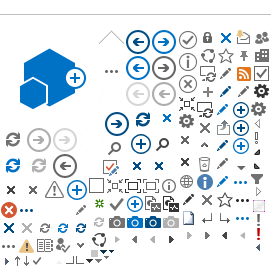|
No. |
Question |
Answer |
| 1 | How can Department HRD Admin nominate employees to an
external training (not conducted by IPA) that are not listed in SSM Training Catalogue? | Nominations for external training, Department HRD Admin are required to maintain the current process which is through
PA30 (Training and Examination). |
| 2 | How to identify the date from the course? | In the Training / Exam Catalogue (PSV1), Department HRD Admin may find the Training / Exam and click on the dropdown and the available dates will be displayed. |
| 3 | Who / what is Training Organiser? | Training Organiser in SSM represents IPA. Training Organiser is responsible to manage the training schedule and nominations. |
| 4 | Does this module include Trainings / Exams from other Departments or Ministries? | No, as of now, this module will only include trainings conducted by IPA and mandatory examination from JPA. |
| 5 | Why is the course code and date not shown in the Training / Exam Catalogue? | Please follow these steps to display the course code and date: Under Catalogue, go to “Settings" > “Change Settings" and enable “All object view" on “View Tab". |
| 6 | Will the system auto update or does Department HRD Admin need to enter the data manually via PA30 once the Training / Exam is completed? | If the employee is nominated by Department HRD Admin using Training and Examination Management module, the details will be automatically updated in PA30. The Training / Exam results will then be updated by Training / Exam organiser once the Training / Exam is completed. |
| 7 | Where can Department HRD Admin check the schedule of Trainings / Examinations? | Department HRD Admin can view the schedule in the
Training / Exam Catalogue.
Transaction code: PSV1 |
| 8 | How can Department HRD Admin update private Exams / Trainings that are not organised by JPA / IPA? |
Maintained via PA30 For Exam:
PA30 > Examination Details For Training:
PA30 > Training |
| 9 | Does the eligibility consist of information such as the employee's education or background? E.g., having a background in Policy. | No, currently eligibility rule is only based on Division. |
| 10 | Who can access Training / Exam Catalogue (PSV1)? | The roles who can access PSV1 are: - Department HRD Admin
- Training organizer (IPA)
- Exam Organizer (JPA).
|
| 11 | Is Youth Executive Program (YEP) included in this module? | No, it is not included. The Trainings included are those that are listed in IPA's training directory. |
| 12 |
Kursus-Kursus Kerani Rendah has Training and Exam within the course, will it be included? | No, special cases and unique scenarios of Training and Exam is not yet included. |
| 13 | No page is displayed when Department HRD Admin clicked on “Overview" button. What can be done? | If there is no green tick icon next to the “Infotype", then it means there is
no data stored in that “Infotype" yet. Department HRD Admin may proceed clicking on
“Create" icon. |
| 14 | Can Training / Exam organizer open other “Infotypes" in PA30? | No, they should not be able to open other “Infotypes" in PA30.
Training Organizer can only open “Training Infotype".
Exam Organizer can only open the “Examination Details Infotype". |
| 15 | How many Head of Department (HOD) can there be in a department? | It depends on the Department, a department can have more than one HOD. |
| 16 | Who is be the HOD? | The HOD in SSM is based on the Department's organisational structure. |
| 17 | Can HODs approve / reject the nominations via SAP GUI? | No, only IPA and JPA have the role to approve / reject the nominated employees. |
| 18 | Department HRD Admin is unable to view the Catalogue when nominating, there is only “Search Term". What can be done? | Department HRD Admin may click on “Structure Search" tab next to the “Search Term" tab.
|